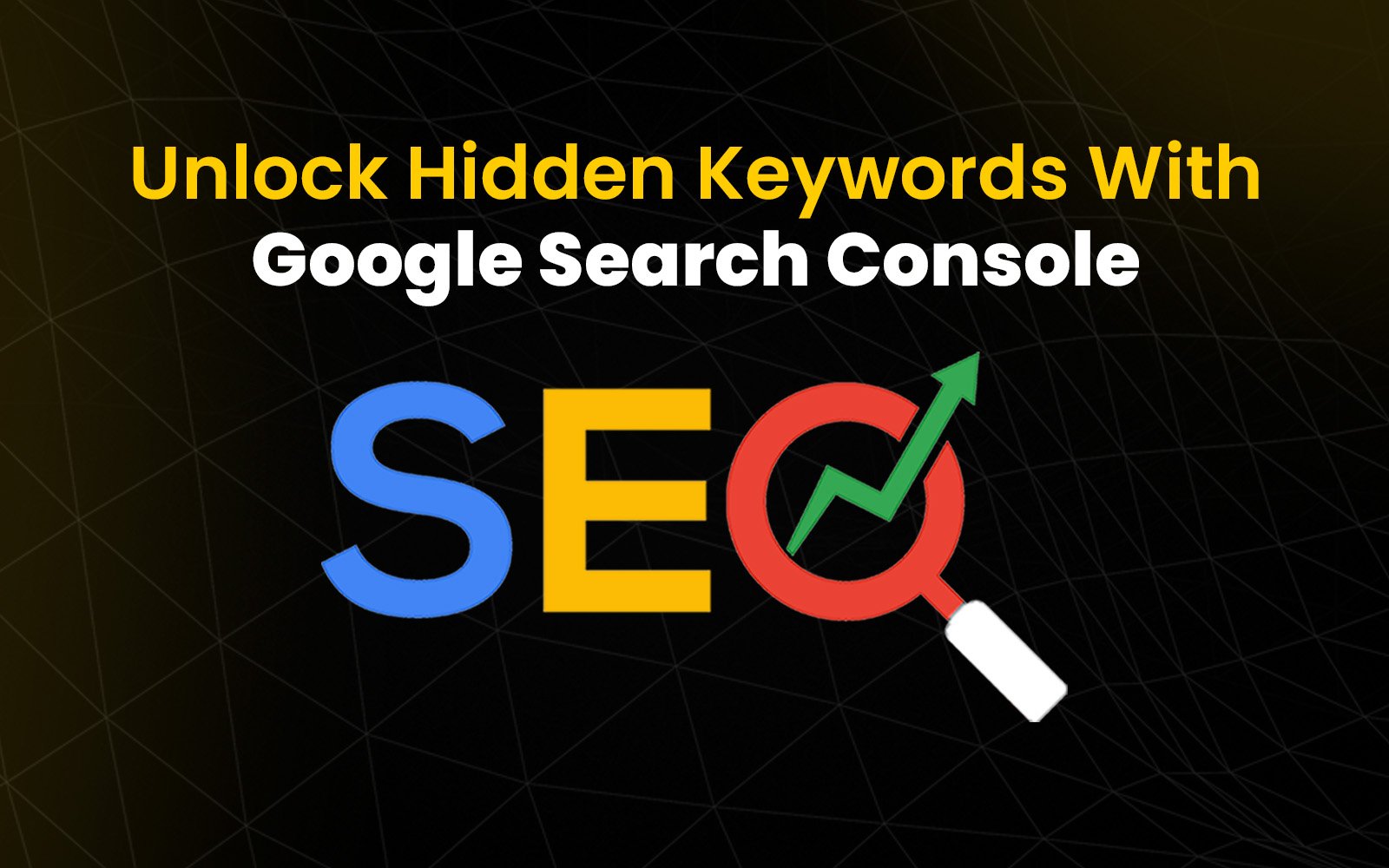In the competitive world of SEO, discovering hidden keyword opportunities can give you the edge you need to outrank your competitors. Many SEO professionals rely on premium keyword research tools, but Google Search Console (GSC) offers a powerful, free alternative. By leveraging real search data from Google, you can uncover valuable insights into how users find your site and optimize your content for better rankings.
In this blog, we’ll explore how to use Google Search Console to unlock hidden keywords, improve rankings, and enhance your overall SEO strategy.
Why Use Google Search Console for Keyword Research?
Google Search Console is an invaluable tool for SEO professionals and website owners looking to optimize their content. Here’s why you should use it:
- 100% Free: Unlike premium SEO tools, GSC is completely free and provides data directly from Google.
- Real Search Data: Most keyword research tools rely on estimates, but GSC provides actual search queries that lead users to your site.
- Find Keywords with High Optimization Potential: Identify keywords ranking on pages 2-3 of Google (positions 11-30) and optimize them for better visibility.
- Uncover Content Gaps: Discover queries that are already bringing traffic but aren’t targeted in your content strategy.
- Track Keyword Performance Over Time: Monitor search trends and adjust your SEO strategy accordingly.
- Understand User Intent: Analyze queries to create content that aligns with search intent, improving engagement and conversions.
5 Steps to Unlock Hidden Keywords Using Google Search Console
1. Discover What You’re Already Ranking For
Before hunting for new keywords, start by identifying the ones you already rank for but haven’t fully optimized.
How to Find Ranking Keywords:
- Log into Google Search Console.
- Click on Performance > Search Results.
- Scroll to the Queries section to see the search terms leading visitors to your site.
What to Look For:
- Keywords ranking in positions 11-30 (opportunities to push them to Page 1 with optimizations).
- High-impression, low-CTR keywords (adjusting titles and meta descriptions can improve click-through rates).
- Seasonal trends (prepare content ahead of high-traffic periods).
2. Find New Blog Topics from Long-Tail Keywords
Google Search Console helps uncover long-tail keyword opportunities that can inspire valuable blog content.
How to Find Blog Topics:
- Look for low-competition long-tail queries in the Performance report.
- Identify keywords not well-covered on your site.
- Create dedicated blog posts answering those exact queries.
- Incorporate these new keywords naturally within existing content.
- Internally link between related blog posts to boost topical authority.
3. Identify and Filter Out Irrelevant Keywords
Not all traffic is good traffic. Some queries may bring in users who don’t convert or engage with your content.
How to Manage Irrelevant Search Terms:
- Identify keywords bringing in non-relevant traffic.
- Adjust page content and metadata to better reflect your target audience.
- Use negative keywords in PPC campaigns to filter out irrelevant searches.
- Monitor bounce rates and session durations to assess traffic quality.
4. Track Overall Keyword Performance
Google Search Console provides insights into how your keywords perform over time, helping you refine your SEO strategy.
Key Metrics to Monitor:
- Total Clicks: Number of visitors from search results.
- Total Impressions: Number of times your site appears in searches.
- Click-Through Rate (CTR): The percentage of users clicking on your result.
- Average Position: Where your site ranks in Google’s SERPs.
- Branded vs. Non-Branded Searches: Measure brand visibility vs. new audience acquisition.
- Mobile vs. Desktop Performance: Understand which keywords perform better on each device.
5. Monitor and Optimize Regularly
SEO is an ongoing process. Regularly analyzing and optimizing based on GSC data ensures continuous improvement.
Quick SEO Wins Using Google Search Console:
- Optimize underperforming pages with high impressions but low CTR.
- Update content for topics already driving traffic.
- Fix technical SEO issues flagged in GSC (slow-loading pages, mobile usability errors).
- Identify keyword cannibalization and ensure the right page ranks for each query.
- Use internal linking to strengthen key landing pages.
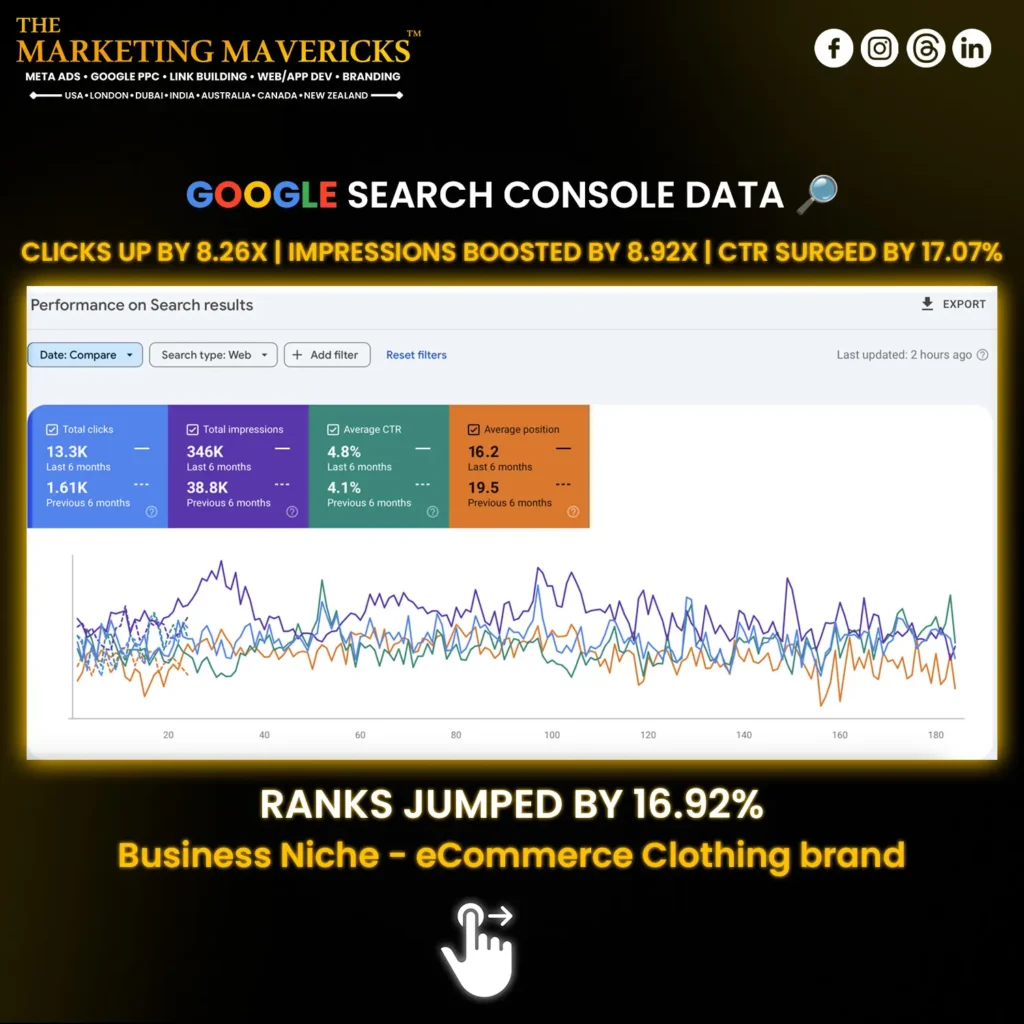
Advanced Strategies: Using GSC for Technical SEO and Link Building
Beyond keyword research, GSC can enhance technical SEO and link-building efforts.
1. Fix Indexing Errors with the URL Inspection Tool
Ensure your pages are indexed properly by using the URL Inspection Tool in GSC.
How to Use It:
- Open Google Search Console.
- Navigate to URL Inspection Tool.
- Enter the URL of the page you want to inspect.
- Review indexing status, crawl errors, and canonical URLs.
- If not indexed, click Request Indexing.
2. Identify and Optimize Internal Links
Internal linking strengthens SEO and improves site navigation. Use GSC’s Links Report to:
- Identify your most linked pages.
- Find pages that need more internal links.
- Ensure anchor text is keyword-optimized for better relevance.
3. Improve International SEO
For multi-regional websites, GSC helps refine international SEO strategies by:
- Tracking traffic by geographic location.
- Identifying high-performing keywords per country.
- Ensuring hreflang tags are correctly implemented.
Conclusion
Google Search Console is a hidden gem for SEO professionals. It provides real search data, reveals keyword opportunities, tracks performance, and helps refine content strategies – all for free.
By following these steps, you can unlock hidden keywords, improve your rankings, and drive more organic traffic without relying on costly SEO tools.
Start using Google Search Console today to optimise your SEO and stay ahead in search rankings!
By implementing these strategies, your website can uncover valuable keyword opportunities, strengthen its SEO performance, and attract the right audience. Have you used GSC for keyword research?
Contact us today and get your customised SEO package today!